So, you want to start a blog? But, how do you really start a blog and make money blogging? This guide is going to show you exactly how to start a blog for beginners the right way!
You are going to learn what is needed to start a blog and how you can promote and make money with your blog.

A step by step process of starting a blog:
1. Choose a niche: what do you want to blog about?
The first step of starting a successful blog is choosing a topic that you want to write about. To help you find a topic to blog about ask yourself these questions?
- What am I passionate about?
- Who are my target audience?
- Is this topic profitable?
Do research to find out if others are making money in a particular niche – after all you want to make money with your blog. Niches vary as some can make you more than others.
Some of the most popular profitable niches include: health and fitness, personal finance, food, parenting, home décor, how to make money, beauty and fashion.
2. Choose a domain name
A domain name is simply the name you want to call your blog. I recommend, you take some time to carefully choose a great domain name for your blog. You can use keywords in your niche to come up with a domain name. Alternatively, you can use your name as your domain name, a good example is Neilpatel.com.
Tips to choose a good domain name:
- Easy to remember.
- Make it short – not more than three words.
- Don’t use numbers and hyphens.
- I recommend using a .com extension.
3. Get hosting for your blog
It’s now time to get your blog online for the world to see it. There are many blogging platforms to choose from such as (blogger, weebly, wordpress.com.squarespace etc.) but I use and recommend wordpress.org. So as to use wordpress.org you need to be self-hosted.
This post contains affiliate links, which means I may receive a small commission, at no cost to you, if you make a purchase through a link.
Hosting your wordpress blog on Bluehost
For cheap and reliable hosting, I recommend Bluehost for beginners who are getting started with blogging. Bluehost is the number one recommended web hosting provider by the official wordpress website. They offer; 24/7 customer support via web chat or phone, automatic wordpress installation, free SSL certificate and free domain name for the first year.
Bluehost also has a 30 day money back guarantee if you are unsatisfied with their service.
Create your own wordpress blog on Bluehost with the following steps:
Step 1: Get started with Bluehost
Click here to visit Bluehost and then click “Get Started Now” button.
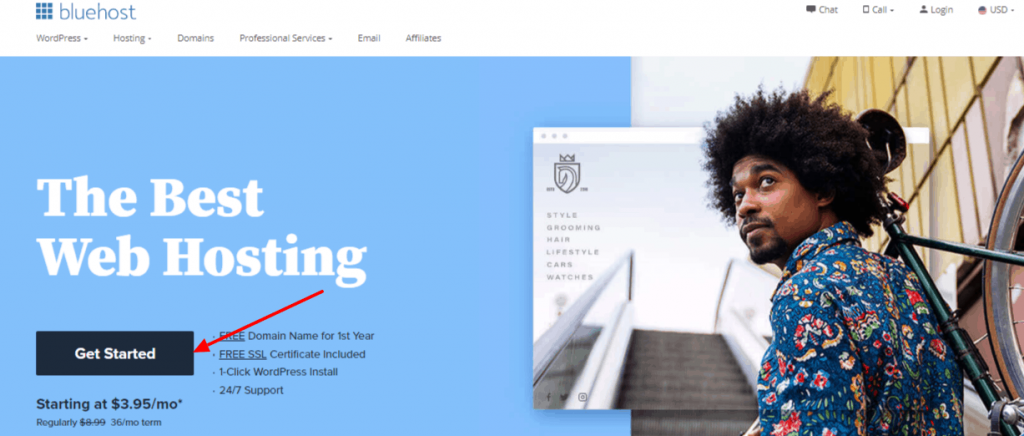
Step 2: Select your plan
Price varies depending on the plan – Basic, Plus, Prime. The Basic plan is more than enough to get you started with blogging.

Step 3: Enter your domain name
Earlier, I told you to choose a domain name. Type your domain name on the left box and click next. If you are yet to choose your preferred domain name you can click “I’ll create my domain later” at the bottom.

Step 4: Enter your contact information and choose a hosting package
Enter your correct information details in this section.

Next scroll down and click on “Account Plan” to choose a package. The 36 months plan gets you the most discount. But, if you are on a tight budget the 12 month plan is still a great price. Under the package extras, uncheck the “Codeguard Basic” and “SiteLock Security Essential” – you can use free wordpress plugins for that.

Step 5: Fill out your payment information, check the agreement box and submit
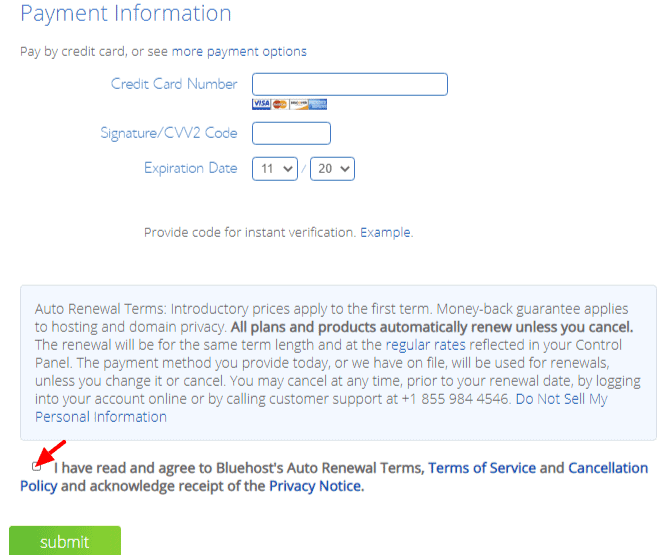
Step 6 : Create a password
The next step is to choose a password for your Bluehost account, confirm it and then log in.
Step 7: Install WordPress
After logging in, you will be asked to choose a theme. I use and recommend the Astra theme. You can also click “Skip This Step” to choose your theme later on. You will then be directed to a new page – click the “Start Building” option.
Next Bluehost will prompt you with “What kind of site can we help you set up?” Choose either business or personal or simply click “I don’t need help” to be taken to your dashboard.
Lastly, fill your “Site Title” and “Site Description”.
Hurray! You officially have a self-hosted wordpress blog. Now take some time to familiarize yourself with the wordpress dashboard.
Ready to start a blog? Get started for just $3.95/month using my link.
4. Customize your blog theme
You need to customize your theme, to make your blog look professional. You can install either a free or premium theme. For beginners, I recommend you to start with a free theme like Astra.
Astra is a lightweight and highly customizable theme. Don’t stress yourself with buying a premium theme in the beginning.
Later on, when you better understand the blog design you want for your blog, you can buy a premium theme.
To customize your theme, click Appearance > Customize. If you use the Astra theme, customization is pretty easy. Use the Starter site templates to design your blog by just a click of a finger.
5. Install plugins
Plugins help in adding more functionality to your blog and therefore you need to install them.
Here are some free important plugins to install in your wordpress blog:
- SEO plugin: Yoast SEO
- Backup plugin: UpdraftPlus
- Social Sharing Plugin: Sassy Social Share. You can also use Scriptless social Sharing ( what I use).
- Comment Spam Plugin: Antispam Bee.
- Google analytics plugin: MonsterInsights. Learn how to install Google analytics here.
Change default Permalinks. Before you write your first post, make sure you change your permalinks settings.
Go to settings > Permalinks. “Choose Post Name” and save the changes.
If you haven’t started your blog yet, get started now for just $3.95/month with Bluehost!
6. Start writing
After setting up your blog, it’s time to start adding content to it. Write useful content that provides a solution(s) to your target audience. Read blogs in your niche to get post ideas to write about. Pinterest is also a great tool to get post ideas.
7. Promote your blog
To get traffic to your blog, promote your blog on Facebook, Twitter, and Pinterest etc.
I recommend you have a few published articles to look established before you start promoting your blog. Personally, I had 10 published articles before I started promoting my blog on Pinterest. I use Canva (free) to design by pins.
For images, don’t copy from Google – you will be penalized for copyright infringement. Instead use free stock photography sites like Pixabay, Unsplash and Pexels.
8. Make money blogging
Making money with your blog is the ultimate goal of every blogger. As a beginner, you need to focus on creating useful content for your audience and then monetize your blog. Some of the ways bloggers make money include displaying ads, affiliate links, sponsored posts, selling products and much more.
Starting a blog may be a little overwhelming, but you can do it! Work hard, be patient and please don’t give up.
Do you have any blogging questions? Leave a question in the comments section below!


